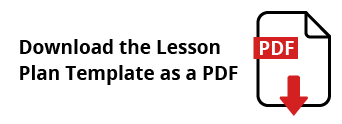Author: Bethany Spencer
Posted: 04 May 2017
Estimated time to read: 2 mins
To help you understand how you can use social media in the classroom, we’ve written a guide explaining how you can introduce it into your class so you and your students can start embracing this technology.
Social Media and education work hand in hand together. When you’re well versed in how these sites can be exploited to your advantage you can start using them to share best practice, engage parents and boost your students’ confidence.To help get you started we’ve created a quick guide for Instagram, Pinterest and Facebook explaining how you can introduce these sites into your classroom so you and your students can start fully embracing technology.
Increase parental engagement
You can do this by uploading pictures of students’ work and any class trips or schools events. These will give parents a visual snapshot into what goes on in your class and the activities their child gets up to.
Share student work
Uploading pictures of students’ work to instagram with relevant hashtags, especially more creative subjects, is a great way to get their work seen, and the interaction they receive can help to boost their confidence.
Set tasks
You can get creative with the class tasks, you’re setting by setting them via Instagram. Try asking students to create storyboard or a picture story. Each student can take turns uploading a photo and use the description box to tell a story.
Resources
Pinterest is great for finding classroom resources for you and to use, and also for uploading resources for students to access.
Homework
A fun way to use Pinterest is to add some excitement to what otherwise may be seen as boring homework. When setting research tasks, ask students to display all the information they’ve found and gathered on a Pinterest board.
Collaboration
Pinterest is an easy, fun and new way for students to work together either as a whole class or in groups. Having a classroom Pinterest board means that when brainstorming ideas everyone can put the individual snippets of information in one place.
Group work
For group assignment, encourage students to connect with one another over facebook. Facebook groups are a great way for your class to collaborate and work together with the ability to upload and share files. It also means that they can stay can stay connected and in touch over the holidays and weekends.
Closed work
Students can used closed groups for group work and they can also be utilised by you, as the teacher. If you teach a number of different classes for the same subject and are covering the same topic, start up a Facebook group. These can easily spark debate and create discussion. Alternatively, simply posting questions in these groups to promote discussion could act as a different and engaging homework piece.
Whole-school Collaboration
An easy way to get whole schools and departments embracing technology is to create facebook pages. Posting relevant updates will promote parental engagement and help them to stay up-to-date.
Try building Social Media into your lesson plans for a more pupil engagement and interaction.