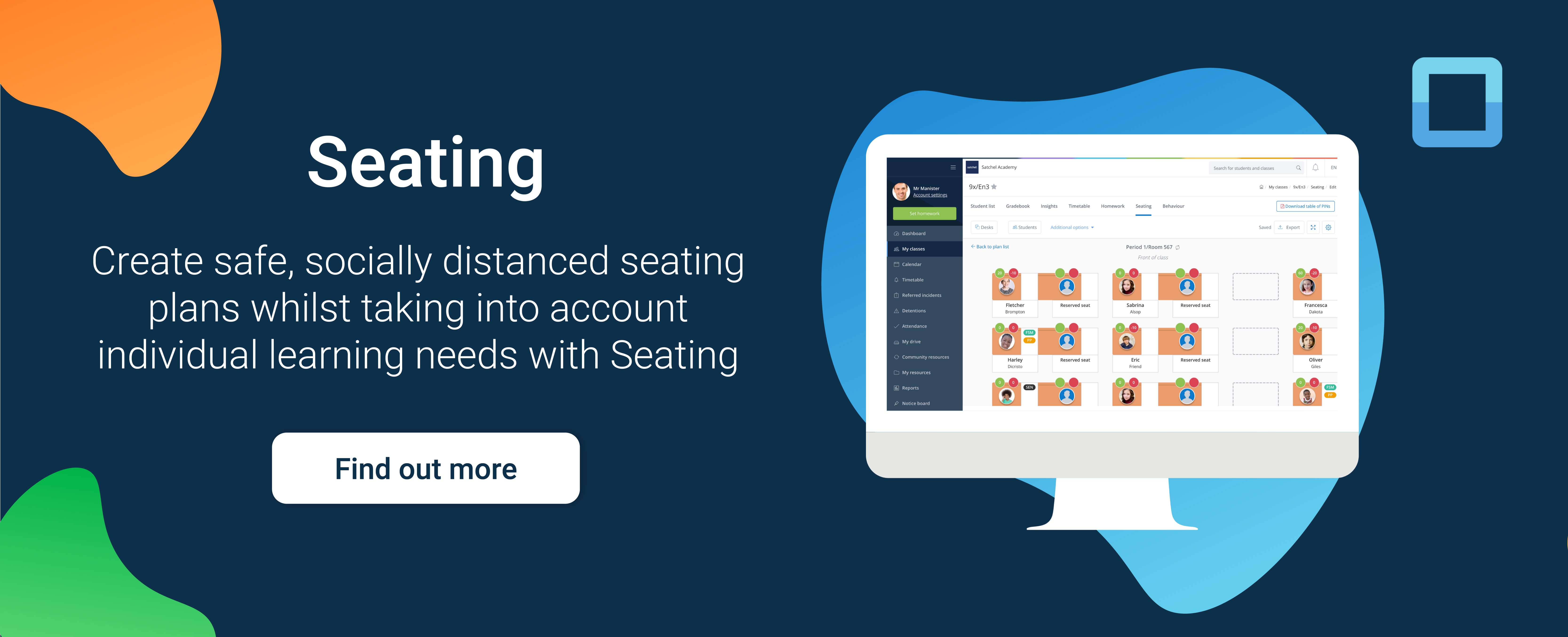Author: Nabeelah Bulpitt
Posted: 29 Apr 2016
Estimated time to read: 5 mins
As educators, our workload and week tends to fluctuate; there’s never a dull moment with the constant need to be on top of teaching and learning and introducing and making use of innovative ideas in education.
When you’re constantly on the go, a platform or application of use would be one that increases your productivity. Ideally, this would help with your organisation, save you time, sync with your other devices and put you back in control of maintaining and managing your schedule - there are some great apps that have been created for these very functions and purposes:
Trello
Trello ends your needs of using and losing countless post-it notes, updating illegible spreadsheets, exchanging emails and writing and colour coding lengthy and unrealistic to-do lists. It can be used for a huge variety of tasks, whether it be managing and collaborating with colleagues on projects, putting together shopping lists or even documenting all the films you want to watch over the summer.
However you choose to use it, you gain the ability to share your lists with colleagues, friends and family though an invitation process to have them collaborate with you on a task, or simply for transparency and to aid in managing your workload and busy schedule.
Cards can be created providing you with the ability to implement pending tasks, upload photos and videos, attach files and resources, add tasks to the boards of your colleagues and add a checklist so that they can tick off anything that has been completed as well as including comments and feedback on pinned items. The platform works in real time, so as soon as you make an update, create a new task or leave a comment, your colleagues will be notified of it right away.
Slack
Slack works as a communication platform between you and your colleagues; wherever you may be in the school building - behind a pile of paperwork at your desk, on your lunch break, in the middle of break time monitoring duties or in an exam hall, you can quickly check messages sent by your team and your colleagues and get back to them immediately.
It works in the form of a real time and ongoing conversation. This can be organised through the use of setting up public channels between your team mates such as #vice-principals - with this, you can discuss any issues you may be having as well as keeping one another up to date on current events occurring within your team and around the school.
Other colleagues that may want to pose a question, can post it in the channel, selecting to speak directly to you or making it a channel wide conversation where it can be addressed directly or by all present.
Private channels can be set up for issues that you’d rather have stay between you and a few select individuals - these can be for both serious use and for jest, such as lunch-options, song-of-the-day, curriculum-changes, or bbc-education-updates. If you want to have a direct chat with someone in your school, you can select their name from a menu and type over a message.
Google Drive
Google Drive enables you to create, upload, save, share, organise, manage and email all in one place. With Google Drive, you can set up an email account and a calendar giving you full transparency on upcoming meetings or events. You can create documents, presentations and spreadsheets that can be shared with your colleagues providing them with the options to make live edits, view only or make comments and suggestions which you can choose to take on board and resolve, or further comment upon.
You can upload and store photos and documents on Drive for you to refer back to at a later date; if you’re on the go and read through a document that you need for your reference, rather than making photocopies which may get lost, you can take a picture of the document and upload it to your Drive. You can gain access wherever you are by downloading either the Google Drive app, or the individual applications such as Sheets, Docs, Slides or Gmail depending on which would best suit your needs.
TED Talks
If you’re always on the go but still want to keep in the know of the latest occurrences in education or would like to hear about what thought leaders have to say about standardised testing and the best possible methods of addressing difficult topics, tune in to TED Talks to have a listen, whether it be during your lunch hour or on your commute to and from work.
This platform provides motivational talks on everything from inspiring students to enjoy Science to the importance of providing teachers with useful feedback. If you don’t have the time to listen and watch a talk straight away, you can always bookmark it for a later date or download it to watch offline at a more convenient time. You can seek inspiration from the talks and take notes on innovative teaching methods to engage your students or to see what would be beneficial to you in terms of raising standards of teaching and learning within the classroom.
Notability
A platform that works wonders for Senior Leaders and professionals, Notability can be used for note taking and PDF annotation. It provides the ability to simultaneously research and make notes on the text that you’re going through, access and read through a textbook, or keep up to date and in the know with the latest occurrences in education by watching lectures and CPD videos. The app enables you to write, sketch and annotate naturally, the way you would with a pen and paper.
You can access and use the app wherever you are and to further maximise your use of it, you can import and upload PDFs and annotate them using the functions of highlighting, copy and pasting, speaking, defining and performing a search through the text. Notability integrates with your Google Drive, enabling you to import your Docs and Slides for you to continue working on, as well as attaching and importing any web pages that are of use to you in your work. You can make full use of the Annotation feature which comes in a variety of fonts, sizes and colours as well as providing you with outlines and text boxes that you can use to express and organise your ideas for you to refer to at a later date.
These apps sync to all of your devices which means that you can gain access to them whenever you need to in order for you to stay in the know, keep up to date and maximise and make better use of your time. They provide a stronger and more innovative means of communication, saving you time in hunting down colleagues and trying to prompt email responses. They work in real time, making them instant in managing your workload, carrying out your responsibilities and moving forward with your teaching and learning practices.