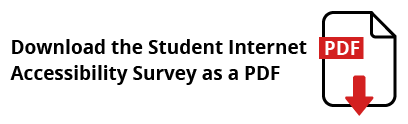Author: Bethany Spencer
Posted: 04 May 2017
Estimated time to read: 5 mins
It’s fundamental that when looking at introducing a new software to your school that you take into account the level of support that is provided to you alongside it. Without sufficient support, software can be difficult to embed, usage doesn’t pick up and the core areas that led to the initial reason for purchase are not executed and overall impact is negligible. Not to mention the wasted time, effort and funds this can lead to.
Many of you may have experienced a failed integration and this can put you off introducing a new piece of software, but it’s important to remember that a good piece of software that’s going to benefit your school in the long run is worth a look. However, in order to avoid disappointment and a unsuccessful implementation, when it comes to making a purchasing decision, pay close attention to the level of support offered.

Here are some key points you should take into consideration about your future software providers support when purchasing a new system for your school:
Request a support service level agreement
This document will clearly define what support the company offers, if it is included within your licence and any consequences they will face if they fail to deliver these services.
When is the help line open?
Does the provider offer support at the times when it will be needed most, when you and other members of your team will be accessing the software most frequently? For edtech software, this would be during school hours as well as extended work hours so contacting the help line doesn’t impede on your working day too much.
Set up
The spectrum for set-up is vast and specific to the software and its purpose, whether it’s you having to do the majority of the work yourself, or a dedicated team coming into your school and completing the entire process for you, it’s important that you feel supported throughout.
To achieve this, make sure you have a main point of contact from the point of sale through to the end of your licence, those who do offer this support, especially for free, will view the sale as a partnership rather than a customer simply purchasing a licence.
Training for users
Training on a new piece of software is paramount, and when the training provided is thorough the level of initial support required for users is lessened. In addition to training, make sure that there is a comprehensive help centre for any additional support and that you have the option for further in-school or remote training sessions for any new users that come on-board.
Ease of use
If the software is user friendly and processes are uncomplicated, then users can navigate most of the system without having to rely on external help or the constant intervention of your and your IT team. It goes without saying that complex software doesn’t translate well in an environment of mixed abilities when it comes to technology.
If simple tasks prove problematic, even for a small percentage of staff, then whole school up take will be low and will impact the overall effectiveness of the software. This is not always such a problem if the software in use is intended only for admin, senior or IT staff (like an MIS system or VLE) and not to be used by parents, teachers and students. If though, the software the software is a teaching and learning tool, then its comprehension is vital for everyone.
In-house vs. outsourced support centre
Some edtech companies will outsource their support to companies that will not always have first hand knowledge of the product and who will be working from a script. In contrast, software companies that have an in-house support team will have a greater understanding of the product and access to all departments such as Development, Finance and Account Management, which will in turn, will be much better in assisting your school with any queries that may have.
Who will be using the software and can they receive support?
All users will need access to support irrespective of their standing with the software provider. It is not good practice that support to users such as students, parents and classroom teachers should go through yourself.
This hinders how quickly users get support and also adds to the workload of individuals within school. Some software that is offered free or as a one off payment, may require the employment of technical staff to keep it operational. Support should be free to anyone at the point of need.
Cost/ongoing costs
Before purchasing any software, familiarise yourself with the support offered and if this is included in the licence price or if they offer tiered support which incurs extra charges. If ongoing technical support is chargeable, then a contingency budget will have to be allocated each year from the school’s budget.
Some software that is available at no initial cost will require support costs to set up and maintain the system and so a realistic expectation of ongoing cost should be taken into consideration.
FAQ and Video Tutorials
Some support queries can simply be put down to lack of product knowledge and therefore addressed without contacting a helpline directly. Before purchasing any software, make sure their website has a comprehensive FAQ page. These are a good way to solve basic problems and an effective resource for you to direct users to if they ever come to you with an issue you can't resolve.
Additionally, video tutorials are a great way to succintly impart a lot of product knowledge. See if they offer any video content which can help to provide users with indepth knowledge of the software and reduce a high volume of support early on.
Do they have a good customer satisfaction rating?
Nothing will give you a better understanding of what level of support you can expect to receive than by hearing first-hand from their customers. Look for case studies and a customer satisfaction rating - these will give you an honest rating of the service and support and what you can expect if you were to purchase from them.